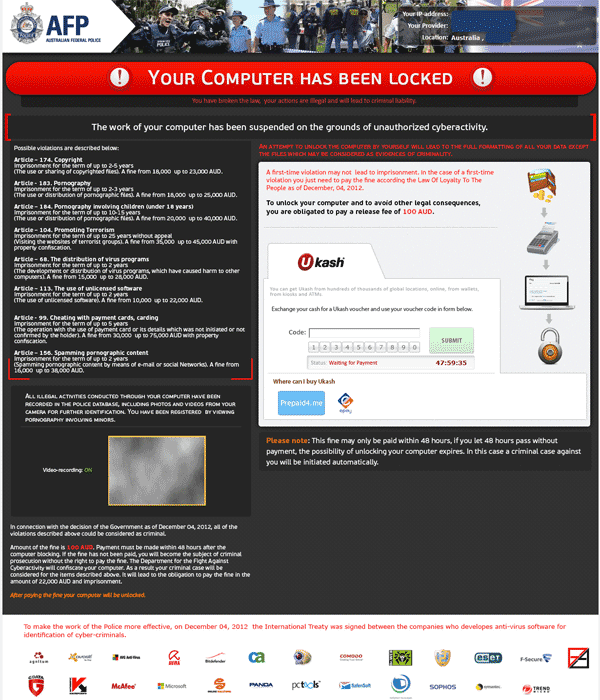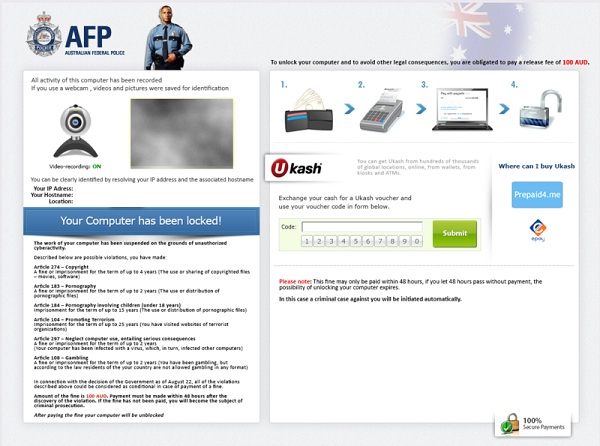Personal Cloud Computing
For personal/home use the benefits of cloud computing are mostly related to cloud storage. This means backing up your files to an online storage server, which allows you to share them with others and also means gaining anywhere, anytime access via any internet-ready device.
What does this mean for you?
- Your files are backed up on the internet and are accessible via a number of internet-ready devices. These include desktops, laptops, mobile phones and tablets.
- There is no need to use flash drives or other external, transportable storage devices.
- You can invite contacts to access your cloud by email, Twitter or Facebook.
- Sharing files through the net which means you no longer have to upload and email individual files to your contact.
- You can sync devices allowing you to have constant access to the most recent versions of your files where ever you are.
- With an internet connection, you will have constant access to the most recent version of your files. Therefore a document that you started at work you can finish at home, or on the bus/plane etc.
- You can purchase digital versions of your favourite magazines. These are then available at any time as long as you have an internet connection.
- You can also backup your ebooks on the cloud. Thus you won’t lose your books if you lose your kindle or eBook reader – or if it fails.
- Movies too can be stored on the cloud. This means those long boring car journeys more bearable for both parents and children.
- One of the best features of cloud storage is that it enables people who are members of the same cloud to share files in real-time. You can take photos on your mobile phone, upload them to cloud, then friends and family can access them where ever they are instant.
- Another great benefit of storing your valuable files, photos, music and movies online is to guard against a disaster such as fire, theft, virus or flooding.
This blog was written by Mark Kotorac, Computer Technician and Owner of Affordable Computer Repairs and Service in Brisbane.

 This article is provided to you by
This article is provided to you by