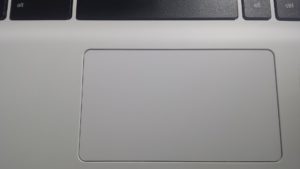This is a Dictionary of Computer Terms
We will add to this dictionary of computer terms over time, but thought we might as well publish some of our definitions for different computer terms that we have already pondered upon.
Architecture
Architecture is used to describe the manner in which a computer system has been designed such as how components operate and are connected to each other such as the CPU, registers, control unit, memory, input/output interface and storage options.
Custom Built Computers
Custom built computers are desktop computers that are built specifically to a user’s requirements for a specific use. These computers are most popular with:
- Gamers
- Certain industries such as graphic designers, engineers and architects when they are using Computer-Aided Design software and the like.
- Specialist photography and video editing businesses.
- Network/company servers
- Stock or money market real-time traders
- Any application which requires high speed and high processing capabilities with possibly several screens
- Real-time processing computers in many industries such as automation, robotics, medical, Telco, banking, money/stock markets and so on.
- If you think you need a specialist custom-built computer then please ask us to quote.
Offsite Computer Repairs
Offsite computer repairs involve you taking your computer to a computer repair business or computer repair shop. This includes other computer-related items such as but not limited to; printers, monitors, keyboards and mice, modems and routers, scanners, software, NAS and other backup drives, other USB connections, Internet-enabled TVs, VOIP phones, Wi-Fi Access points, tablets and smart phones and any other computer-related devices. Please check with us first to make sure we have the correct technician onsite for you. Some of the devices above cannot be diagnosed properly off-site such as routers and modems depending on what type they are. Best to call us first before just turning up with boxes of IT equipment.
Onsite Computer Repairs
Onsite computer repairs mean that a technician will come to your home or business and repair your computer onsite i.e. at your location. This, of course, does not only mean your computer but can include and is not limited to; printers, monitors, keyboards and mice, modems and routers, Internet connections, scanners, software, NAS and other backup drives, other USB connections, Internet-enabled TVs, VOIP phones, tablets and smart phones and any other computer-related devices. Please check with us first to make sure we send the correct technician.
Mobile Computer Repairs
The definition for onsite computer repairs applies here.
Computer Repair Technicians
Computer repair technicians are individuals who repair computers, laptops, notebooks (both hardware and software computer problems) for a living. Specialist technicians may limit themselves to particular types of computers, such as Apple or specific software programs such as Microsoft Office. Others specifics could be but not limited to; printers, Internet equipment (high-end business CISCO networking equipment), VOIP phones, Software programs other than mentioned above (Doctors packages, lawyers, Veterinary software, the list is mammoth), in-home audio systems, in-home entertainment specialists (video etc), network issues. These are just some specialist fields we mention, so to be able to assist you. Please let us know what equipment you have.
Computer repair technicians often serve a specific geographical area and may provide both on-site and off-site computer repair services as well as hardware and software to be able to effect repairs.
Data Recovery
Data recovery is the process of retrieving lost data from your computer. This can include and is not limited to; Microsoft Office files, images/pictures, videos, music, email data, other data from specialist software packages Doctors, lawyers, Veterinary software, as well as programs such as MYOB, other Office programs (Word Perfect, Lotus Notes etc). The list is endless. But you need to inform us of what the data is and what software you have so that we can look and try and recover it.
The data from various types and ages of computers, laptops/notebooks, Apple Macs and portable hard drives, and USB sticks can all be theoretically recovered. The need for data recovery is usually due to a failed hard drive or because a computer will no longer boot up. There are also other causes of data loss. Computer repair businesses usually offer data recovery as a service. There are also specific data recovery laboratories which specialise in recovering data from badly corrupted and or damaged Hard Disk Drives. These laboratories have Class 100 clean rooms where they dismantle the Hard Disk Drive in a dust-free environment and then rebuild them to recover the data. This isn’t a simple job done on the kitchen table but a very precise and technical work environment with very skilled staff. Don’t take a hard Disk Drive to pieces at home because the risk of losing all your data grows exponentially.
 CAPTCHA
CAPTCHA
This is a method used to try and prevent spam. It is usually a series of number and/or letters that a user types into a field on a web page to obtain or confirm access. CAPTCHA prevent spam as typing in the numbers and letters is not an automated process, thus making it hard for software to do, and easy for humans.
Virus, Malware, Spyware, Trojans etc
Each of these is a form of malicious software that has been written with the purpose being to harm, obtain private information or coerce individuals into paying a ransom or taking part in a scam.
There are different functions for the different types of malware. Spyware, for example, is a program that has been written in order to spy on your use of your computer to obtain information such as passwords, credit card numbers of information for sales strategies etc. A Trojan Horse is a form of malware in which the malicious program gains access to a computer by being located within a benign software. A virus is a form of malware that attaches itself to some other type of program and the replicates itself over and over. A computer worm, unlike a virus, does not need to attach itself to another form of software. Its purpose, however, is the same, to replicate to other computers and servers at the same time as causing some sort of harm.
Virus Removal
Virus removal is the process of running several anti-virus programs to detect and delete virus and or Malware programs that are on a computer, laptop, notebook or Mac. Any IP (Internet Protocol) device can potentially get Malware on it so it doesn’t have to be a computer and YES Apple computers can get Malware infections as well.
HDD
An HDD stands for Hard Disk Drive which is a storage drive. When referred to just as HDD it is usually an internal drive, an external HDD is also called a portable HDD. There are other terms used for HDD such as hard disk, hard drive or the full term hard disk drive.
 Motherboard
Motherboard
A motherboard is also commonly referred to as a logic board. It is the ‘brains’ of the computer and you will find attached to the motherboard the CPU, RAM and controllers for the keyboard, mouse, DVD drive and HHD. The controllers also known as a collection of chips are referred to as a chipset.
Cookie
A cookie is a set of information that travels between a browser and the webserver. A cookie sends information about how a person uses a website such as browsing activity, pages visited, logging in, addresses, passwords and credit card numbers for example.
Cookies speed up the ability to use a computer but also do generate concerns for privacy.
Product Key
A product key is a list of numbers and letters that come with software that has been purchased. The purpose of a product key is to stop software being pirated. When installing new software you will be required to enter the product key and then you will receive verification. After this process, you will have access to the software. If you can’t find your product key, this article provides several solutions.
Trackpad
Trackpads are also known as touchpads and serve the same function as a computer mouse or trackball, that is to navigate around the screen.
Affordable Computer Repairs and Service Dictionary of Computer Terms
If you have any suggestions for terms to be added to our dictionary of computer terms, please phone us on 3397 1215 3397 1215 or 0409 974 707. We look forward to hearing from you.
 CAPTCHA
CAPTCHA Motherboard
Motherboard